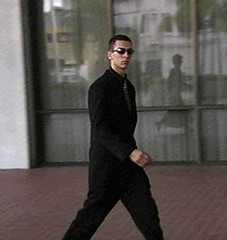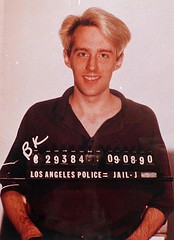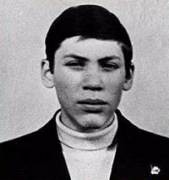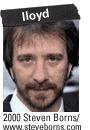BLACK HAT HACKER
Black-hat is a term in computing for someone who compromises the security of a system without permission from an authorized party, usually with the intent of accessing computers connected to the network. The term white hat is used for a person who is ethically opposed to the abuse of computer systems. The term cracker was coined by Richard Stallman to provide an alternative to using the existing word hacker for this meaning. The somewhat similar activity of defeating copy prevention devices in software which may or may not be legal in a country’s laws is actually software cracking.
1)Kevin Mitnick:

A self-proclaimed “hacker poster boy,” Mitnick went through a highly publicized pursuit by authorities. His mischief was hyped by the media but his actual offenses may be less notable than his notoriety suggests. The Department of Justice describes him as “the most wanted computer criminal in United States history.” His exploits were detailed in two movies: Freedom Downtime and Takedown.
Mitnick had a bit of hacking experience before committing the offenses that made him famous. He started out exploiting the Los Angeles bus punch card system to get free rides. Then, like Apple co-founder Steve Wozniak, dabbled in phone phreaking. Although there were numerous offenses, Mitnick was ultimately convicted for breaking into the Digital Equipment Corporation’s computer network and stealing software.
Mitnick’s mischief got serious when he went on a two and a half year “coast-to-coast hacking spree.” The CNN article, “Legendary computer hacker released from prison,” explains that “he hacked into computers, stole corporate secrets, scrambled phone networks and broke into the national defense warning system.” He then hacked into computer expert and fellow hacker Tsutomu Shimomura’s home computer, which led to his undoing.
Today, Mitnick has been able to move past his role as a black hat hacker and become a productive member of society. He served five years, about 8 months of it in solitary confinement, and is now a computer security consultant, author and speaker.
2)Jonathan James:
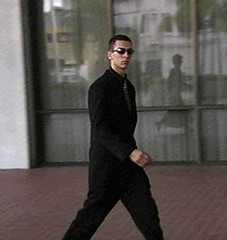
James gained notoriety when he became the first juvenile to be sent to prison for hacking. He was sentenced at 16 years old. In an anonymous PBS interview, he professes, “I was just looking around, playing around. What was fun for me was a challenge to see what I could pull off.”
James’ major intrusions targeted high-profile organizations. He installed a backdoor into a Defense Threat Reduction Agency server. The DTRA is an agency of the Department of Defense charged with reducing the threat to the U.S. and its allies from nuclear, biological, chemical, conventional and special weapons. The backdoor he created enabled him to view sensitive e-mails and capture employee usernames and passwords.
James also cracked into NASA computers, stealing software worth approximately $1.7 million. According to the Department of Justice, “The software supported the International Space Station’s physical environment, including control of the temperature and humidity within the living space.” NASA was forced to shut down its computer systems, ultimately racking up a $41,000 cost. James explained that he downloaded the code to supplement his studies on C programming, but contended, “The code itself was crappy . . .certainly not worth $1.7 million like they claimed.”
Given the extent of his intrusions, if James, also known as “c0mrade,” had been an adult he likely would have served at least ten years. Instead, he was banned from recreational computer use and was slated to serve a six-month sentence under house arrest with probation. However, he served six months in prison for violation of parole. Today, James asserts that he’s learned his lesson and might start a computer security company.
3)Adrian Lamo:

Lamo’s claim to fame is his break-ins at major organizations like The New York Times and Microsoft. Dubbed the “homeless hacker,” he used Internet connections at Kinko’s, coffee shops and libraries to do his intrusions. In a profile article, “He Hacks by Day, Squats by Night,” Lamo reflects, “I have a laptop in Pittsburgh, a change of clothes in D.C. It kind of redefines the term multi-jurisdictional.”
Lamo’s intrusions consisted mainly of penetration testing, in which he found flaws in security, exploited them and then informed companies of their shortcomings. His hits include Yahoo!, Bank of America, Citigroup and Cingular. When white hat hackers are hired by companies to do penetration testing, it’s legal. What Lamo did is not.
When he broke into The New York Times’ intranet, things got serious. He added himself to a list of experts and viewed personal information on contributors, including Social Security numbers. Lamo also hacked into The Times’ LexisNexis account to research high-profile subject matter.
For his intrusion at The New York Times, Lamo was ordered to pay approximately $65,000 in restitution. He was also sentenced to six months of home confinement and two years of probation, which expired January 16, 2007. Lamo is currently working as an award-winning journalist and public speaker.
4)Kevin Poulsen:
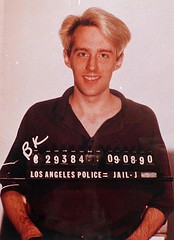
Also known as Dark Dante, Poulsen gained recognition for his hack of LA radio’s KIIS-FM phone lines, which earned him a brand new Porsche, among other items. Law enforcement dubbed him “the Hannibal Lecter of computer crime.”
Authorities began to pursue Poulsen after he hacked into a federal investigation database. During this pursuit, he further drew the ire of the FBI by hacking into federal computers for wiretap information.
His hacking specialty, however, revolved around telephones. Poulsen’s most famous hack, KIIS-FM, was accomplished by taking over all of the station’s phone lines. In a related feat, Poulsen also “reactivated old Yellow Page escort telephone numbers for an acquaintance who then ran a virtual escort agency.” Later, when his photo came up on the show Unsolved Mysteries, 1-800 phone lines for the program crashed. Ultimately, Poulsen was captured in a supermarket and served a sentence of five years.
Since serving time, Poulsen has worked as a journalist. He is now a senior editor for Wired News. His most prominent article details his work on identifying 744 sex offenders with MySpace profiles.
5)Robert Tappan Morris:

Morris, son of former National Security Agency scientist Robert Morris, is known as the creator of the Morris Worm, the first computer worm to be unleashed on the Internet. As a result of this crime, he was the first person prosecuted under the 1986 Computer Fraud and Abuse Act.
Morris wrote the code for the worm while he was a student at Cornell. He asserts that he intended to use it to see how large the Internet was. The worm, however, replicated itself excessively, slowing computers down so that they were no longer usable. It is not possible to know exactly how many computers were affected, but experts estimate an impact of 6,000 machines. He was sentenced to three years’ probation, 400 hours of community service and a fined $10,500.
Morris is currently working as a tenured professor at the MIT Computer Science and Artificial Intelligence Laboratory. He principally researches computer network architectures including distributed hash tables such as Chord and wireless mesh networks such as Roofnet.
6)Vladimir Levin:
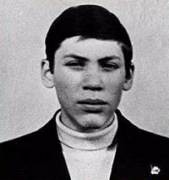
Mass media claimed at the time he was a mathematician and had a degree in biochemistry from Saint Petersburg State Institute of Technology.According to the coverage, in 1994 Levin accessed the accounts of several large corporate customers of Citibank via their dial-up wire transfer service (Financial Institutions Citibank Cash Manager) and transferred funds to accounts set up by accomplices in Finland, the United States, the Netherlands, Germany and Israel.In 2005 an alleged member of the former St. Petersburg hacker group, claiming to be one of the original Citibank penetrators, published under the name ArkanoiD a memorandum on popular Provider.net.ru website dedicated to telecom market. According to him, Levin was not actually a scientist (mathematician, biologist or the like) but a kind of ordinary system administrator who managed to get hands on the ready data about how to penetrate in Citibank machines and then exploit them.ArkanoiD emphasized all the communications were carried over X.25 network and the Internet was not involved. ArkanoiD’s group in 1994 found out Citibank systems were unprotected and it spent several weeks examining the structure of the bank’s USA-based networks remotely. Members of the group played around with systems’ tools (e.g. were installing and running games) and were unnoticed by the bank’s staff. Penetrators did not plan to conduct a robbery for their personal safety and stopped their activities at some time. Someone of them later handed over the crucial access data to Levin (reportedly for the stated $100).
7)Donald Lloyd:
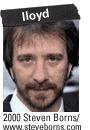
In human terms, it’s a case of a trusted, 11-year employee gone bad. Lloyd built the Novell NetWare computer network at Omega South and then blew it up with a software time bomb after he fell from corporate grace and was ultimately fired for performance and behavioral problems. Today, he faces a sentence of up to five years in prison.
In a business sense, the loss of its key manufacturing programs cost Omega, which builds measurement and instrumentation devices for customers like NASA and the U.S. Navy, more than $10 million, dislodged its footing in the industry and eventually led to 80 layoffs.
The 1996 incident set off an intense investigation that brought together the U.S. Secret Service and one of the world’s top data recovery and forensics experts to piece together the evidence that would ultimately lead to Lloyd’s arrest and conviction.
8)David Smith:

David Smith, the author of the Melissa virus, was facing nearly 40 years in jail when he decided to cooperate with the FBI. Facing jail time, public wrath and a fortune in potential fines, the 30-year-old sender of the fast-spreading Melissa computer virus did what hundreds of criminals have done before. He agreed to go undercover. Federal court documents unsealed at the request of the Associated Press show that for almost two years, Smith – then out on bail – worked mostly full time cruising the dark recesses of the Internet while the FBI paid his tab.
What did the FBI get? A windfall of information about malicious code senders, leading directly to two major international arrests and pre-empting other attacks, according to federal prosecutors.
What did Smith get? Just 20 months in federal prison, which was about two years less than the minimum sentencing requirement, and about 38 years less than he faced when initially charged.
Sometimes it takes a thief to catch a thief, said former federal prosecutor Elliot Turrini, who handled Smith’s case and agreed to the reduced sentence.
About 63,000 viruses have rolled through the Internet, causing an estimated $65 billion in damage, but Smith is the only person to go to federal prison in the United States for sending one.
9)Michael Calce:

The computer hacker known as “Mafiaboy,” who crippled several major Internet sites including CNN, arrives in court Thursday, Jan. 18, 2001 in Montreal, Canada. He pleaded guilty on Thursday to 55 charges of mischief. The trial of the 16-year-old Montrealer, who can not be identified under Canadian law, was set to begin Thursday on 66 charges relating to attacks last year on several major Web sites, as well as security breaches of other sites at institutions such as Yale and Harvard.
10)Mark Abene:

Mark Abene (born 1972), better known by his pseudonym Phiber Optik, is a computer security hacker from New York City. Phiber Optik was once a member of the Hacker Groups Legion of Doom and Masters of Deception. In 1994, he served a one-year prison sentence for conspiracy and unauthorized access to computer and telephone systems.
Phiber Optik was a high-profile hacker in the early 1990s, appearing in The New York Times, Harper’s, Esquire, in debates and on television. Phiber Optik is an important figure in the 1995 non-fiction book Masters of Deception — The Gang that Ruled Cyberspace.
WHITE HAT HACKER
Hackers that use their skills for good are classified as "white hat." These white hats often work as certified "Ethical Hackers," hired by companies to test the integrity of their systems. Others, operate without company permission by bending but not breaking laws and in the process have created some really cool stuff. In this section we profile five white hat hackers and the technologies they have developed.
1)Stephen Wozniak:

"Woz" is famous for being the "other Steve" of Apple. Wozniak, along with current Apple CEO Steve Jobs, co-founded Apple Computer. He has been awarded with the National Medal of Technology as well as honorary doctorates from Kettering University and Nova Southeastern University. Additionally, Woz was inducted into the National Inventors Hall of Fame in September 2000.
Woz got his start in hacking making blue boxes, devices that bypass telephone-switching mechanisms to make free long-distance calls. After reading an article about phone phreaking in Esquire, Wozniak called up his buddy Jobs. The pair did research on frequencies, then built and sold blue boxes to their classmates in college. Wozniak even used a blue box to call the Pope while pretending to be Henry Kissinger.
Wozniak dropped out of college and came up with the computer that eventually made him famous. Jobs had the bright idea to sell the computer as a fully assembled PC board. The Steves sold Wozniak's cherished scientific calculator and Jobs' VW van for capital and got to work assembling prototypes in Jobs' garage. Wozniak designed the hardware and most of the software. In the Letters section of Woz.org, he recalls doing "what Ed Roberts and Bill Gates and Paul Allen did and tons more, with no help." Wozniak and Jobs sold the first 100 of the Apple I to a local dealer for $666.66 each.
Woz no longer works full time for Apple, focusing primarily on philanthropy instead. Most notable is his function as fairy godfather to the Los Gatos, Calif. School District. "Wozniak 'adopted' the Los Gatos School District, providing students and teachers with hands-on teaching and donations of state-of-the-art technology equipment."
2)Tim Berners-Lee:

Berners-Lee is famed as the inventor of the World Wide Web, the system that we use to access sites, documents and files on the Internet. He has received numerous recognitions, most notably the Millennium Technology Prize.
While a student at Oxford University, Berners-Lee was caught hacking access with a friend and subsequently banned from University computers. w3.org reports, "Whilst [at Oxford], he built his first computer with a soldering iron, TTL gates, an M6800 processor and an old television." Technological innovation seems to have run in his genes, as Berners-Lee's parents were mathematicians who worked on the Manchester Mark1, one of the earliest electronic computers.
While working with CERN, a European nuclear research organization, Berners-Lee created a hypertext prototype system that helped researchers share and update information easily. He later realized that hypertext could be joined with the Internet. Berners-Lee recounts how he put them together: "I just had to take the hypertext idea and connect it to the TCP and DNS ideas and - ta-da! - the World Wide Web."
Since his creation of the World Wide Web, Berners-Lee founded the World Wide Web Consortium at MIT. The W3C describes itself as "an international consortium where Member organizations, a full-time staff and the public work together to develop Web standards." Berners-Lee's World Wide Web idea, as well as standards from the W3C, is distributed freely with no patent or royalties due.
3)Linus Torvalds:

Torvalds fathered Linux, the very popular Unix-based operating system. He calls himself "an engineer," and has said that his aspirations are simple, "I just want to have fun making the best damn operating system I can."
Torvalds got his start in computers with a Commodore VIC-20, an 8-bit home computer. He then moved on to a Sinclair QL. Wikipedia reports that he modified the Sinclair "extensively, especially its operating system." Specifically, Torvalds hacks included "an assembler and a text editor…as well as a few games."
Torvalds created the Linux kernel in 1991, using the Minix operating system as inspiration. He started with a task switcher in Intel 80386 assembly and a terminal driver. After that, he put out a call for others to contribute code, which they did. Currently, only about 2 percent of the current Linux kernel is written by Torvalds himself. The success of this public invitation to contribute code for Linux is touted as one of the most prominent examples of free/open source software.
Currently, Torvalds serves as the Linux ringleader, coordinating the code that volunteer programmers contribute to the kernel. He has had an asteroid named after him and received honorary doctorates from Stockholm University and University of Helsinki. He was also featured in Time Magazine's "60 Years of Heroes."
4)Richard Stallman:

Stallman's fame derives from the GNU Project, which he founded to develop a free operating system. For this, he's known as the father of free software. His "Serious Bio" asserts, "Non-free software keeps users divided and helpless, forbidden to share it and unable to change it. A free operating system is essential for people to be able to use computers in freedom."
Stallman, who prefers to be called rms, got his start hacking at MIT. He worked as a "staff hacker" on the Emacs project and others. He was a critic of restricted computer access in the lab. When a password system was installed, Stallman broke it down, resetting passwords to null strings, then sent users messages informing them of the removal of the password system.
Stallman's crusade for free software started with a printer. At the MIT lab, he and other hackers were allowed to modify code on printers so that they sent convenient alert messages. However, a new printer came along - one that they were not allowed to modify. It was located away from the lab and the absence of the alerts presented an inconvenience. It was at this point that he was "convinced…of the ethical need to require free software."
With this inspiration, he began work on GNU. Stallman wrote an essay, "The GNU Project," in which he recalls choosing to work on an operating system because it's a foundation, "the crucial software to use a computer." At this time, the GNU/Linux version of the operating system uses the Linux kernel started by Torvalds. GNU is distributed under "copyleft," a method that employs copyright law to allow users to use, modify, copy and distribute the software.
Stallman's life continues to revolve around the promotion of free software. He works against movements like Digital Rights Management (or as he prefers, Digital Restrictions Management) through organizations like Free Software Foundation and League for Programming Freedom. He has received extensive recognition for his work, including awards, fellowships and four honorary doctorates.
5)Tsutomu Shimomura:
Shimomura reached fame in an unfortunate manner: he was hacked by Kevin Mitnick. Following this personal attack, he made it his cause to help the FBI capture him.
Shimomura's work to catch Mitnick is commendable, but he is not without his own dark side. Author Bruce Sterling recalls: "He pulls out this AT&T cellphone, pulls it out of the shrinkwrap, finger-hacks it, and starts monitoring phone calls going up and down Capitol Hill while an FBI agent is standing at his shoulder, listening to him."
Shimomura out-hacked Mitnick to bring him down. Shortly after finding out about the intrusion, he rallied a team and got to work finding Mitnick. Using Mitnick's cell phone, they tracked him near Raleigh-Durham International Airport. The article, "SDSC Computer Experts Help FBI Capture Computer Terrorist" recounts how Shimomura pinpointed Mitnick's location. Armed with a technician from the phone company, Shimomura "used a cellular frequency direction-finding antenna hooked up to a laptop to narrow the search to an apartment complex." Mitnick was arrested shortly thereafter. Following the pursuit, Shimomura wrote a book about the incident with journalist John Markoff, which was later turned into a movie.


 it displays all sub-categories under "Cracker" in left panel.
it displays all sub-categories under "Cracker" in left panel.
 symbol, you will be greeted by a window as shown.
symbol, you will be greeted by a window as shown.