Convert anything
File types supported:
Sound:wav, mp3, wma, ogg, aac, amr, flac, mpc, mmf, au, aiff, qcp, mp4, vqf, 3gp, mobile ring tones polyphonic.
Image:AVS BMP CIN DCX DIB DPX FITS GIF ICO JFIF JIF JPE JPEG JPG MIFF OTB P7 PALM PAM PBMPCD PCDS PCL PCX PGM PICT PNG PNM PPM PSD RAS SGI SUN TGA TIF TIFF WMF XBM XPM YUV CGM DXF EMF EPS MET MVG ODG OTG STC SVG SXC WMF
Movie:3GP (in/out) AMV (out) ASF (in) AVI (in/out) DV (in) FLI (in) FLV (in) MKV (in) MOV (in/out) MP4 (in/out) MPG (in/out) OGM (in) SWF (out) VOB (in) WMV (in)
Archives:7Z BZ2 BZA CAB GZ LHA LZH RAR TAR TGZ YZ1 ZIP
TEXT: HTML, XHTML, doc , RTF, PDF, PS, Open Office, Star Writer, Pocket Word, Word Perfect, CSV, dBase, Microsoft Excel, Pocket Excel, Lotus 123, Quattro Pro, Star Calc, Open Office spreadsheet.
No software installation, Media-Convert let you read all kind of documents.
Convert files, for exampleto read all Open Office files with Microsoft Office or convert files into universal formats like Adobe PDF, PS (PostScript) or CSV toprint, fax ou simply read them on any computer, without special software.
Insert a PDF into your web page by converting it into an SWF Flash file.
Export easily Microsoft Access database to an Excel table.
Capture a website as an image.
Encode a text with UTF-8 codes or with one of 900 other charsets.
http://media-convert.com/convert/index.php
http://www.zamzar.com
Wednesday, July 29, 2009
GOOGLE TALK LAB EDITION

(Image Source: Google Talk)
Google Talk, Lab Edition is an experimental release from Google that brings feature of Google Talk online gadget into Google Talk desktop client.
The overall list of features is quite surprising. A number of prominent features are missing at the cost of not so important feature!
Here is the list of features this Lab Edition comes with…
- Group chat, tabbed chatting (from online gadget)
- Receiving notification from Gmail, Orkut and Google Calendar (from desktop client)
- Option to set Gmail as default mail client,ability to launch Gmail, orkut, google calendar from system tray (Newly Added)
- Snooze option – disable notification for one hour. Better than disabling all notifications in present desktop client.
- file transfer
- voice chat
- invisible status option as in Gmail Chat
- option to hide offline friends from list
- option to change display picture
- setting option is not coming when offline.
What caught my eyes is simple settings pane. Of course it need to be made a little complex to incorporate missing features in next release…

Overall its little slow and some missing feature.
You can download the lab edition of google talk here.
ALWAYS IDLE IN GOOGLE TALK
Always idle in google talk by a third party software. 
It basically adds a set of status options as you can see in above image!
As highlighted you can choose Always Idle if you are too busy at work. Many users will think that you are not at desk or something similar and thus won’t bother you.
Also there is an exactly opposite option – Never Idle. In case you want to look always online no matter even if you forget to shut down your PC at night!
1.Download gAlwaysIdle Setup
2.Download gAlwaysIdle Setup

It basically adds a set of status options as you can see in above image!
As highlighted you can choose Always Idle if you are too busy at work. Many users will think that you are not at desk or something similar and thus won’t bother you.
Also there is an exactly opposite option – Never Idle. In case you want to look always online no matter even if you forget to shut down your PC at night!
1.Download gAlwaysIdle Setup
2.Download gAlwaysIdle Setup
RETRIEVE STORED PASSWORD IN INTERNET EXPLORER
IE PassView is an utility to hack / reveal / Retrieve stored passwords in Internet explorer.
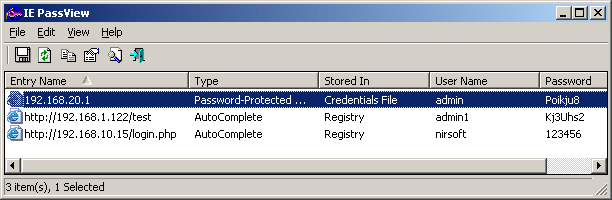
This software will reveal all the passwords and the corresponding site url saved in credentials file, Registry, Auto complete passwords, Saved HTTP Authentication passwords.
This utility can be downloaded from the following url
http://www.nirsoft.net/utils/iepv.zip
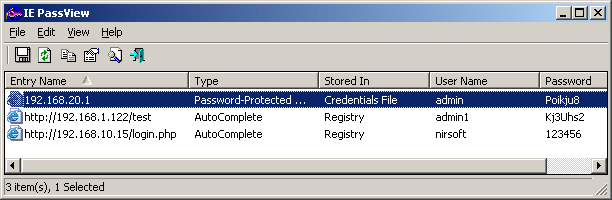
This software will reveal all the passwords and the corresponding site url saved in credentials file, Registry, Auto complete passwords, Saved HTTP Authentication passwords.
This utility can be downloaded from the following url
http://www.nirsoft.net/utils/iepv.zip
MULTIPLE YAHOO MESSENGER
To open two or more instance for logging in to multiple accounts perform the following registry edit.
Copy the text below:
Then paste it in NOTEPAD and save it in “reg” extension,
Open the saved registry file
Now you will be able to open multiple yahoo messenger.
Copy the text below:
REGEDIT4 [HKEY_CURRENT_USER\Software\yahoo\pager\
“Plural”=dword:00000001
Then paste it in NOTEPAD and save it in “reg” extension,
Open the saved registry file
Now you will be able to open multiple yahoo messenger.
DETECT INVISIBLE FRIEND IN YAHOO
There are several tricks available in the Internet to find the yahoo messenger friend’s original status. Here is the one more simple way to find the user’s real status.
The following site will tell you the real status of the yahoo id in the messenger.
You just need to give your friends id. Your yahoo userid is not required.
http://detectinvisible.com/
http://www.ydetector.com/
http://www.vizgin.com//
http://www.invisible-scanner.com/
The following site will tell you the real status of the yahoo id in the messenger.
You just need to give your friends id. Your yahoo userid is not required.
http://detectinvisible.com/
http://www.ydetector.com/
http://www.vizgin.com//
http://www.invisible-scanner.com/
LIST OF POPULAR FILE RECOVERY SOFTWARES
Undelete is a process of restoring computer files which have been removed/deleted from a file system by file deletion. Deleted data can be recovered on many file systems, but not all file systems provide an undeletion feature.
List of popular undelete softwares.
List of popular undelete softwares.
- Undelete Plus.
Undelete Plus
- Restoration
Restortion
- PC Inspector File Recovery
PC Inspector
- Recuva
Recuva.
- Handy Recovery
Handy Recovery
- Disk Internals Uneraser
DiskInternals Uneraser
- The Undelete Data Recovery Software
The Undelete Data Recovery Software
- Free Undelete
FreeUndelete
- File Rescue Plus
File-Rescue Plus
- Final Recovery File Undelete Utility
FinalRecovery
Tuesday, July 28, 2009
HOW TO FIND INVISIBLE FRIEND IN GTALK
Google introduces a new status only in gmail but not in gtalk .In which you shown invisible to your friend. Here is the simple trick to find the friends who are online in google talk but appearing offline.
Follow these steps to check who all are in invisible state.
Follow these steps to check who all are in invisible state.
- Open the chat window by clicking your friend’s name
- Click you friends name and select “Go off the Record”.
- Send some message to that user.
- if you get the feedback from gtalk that “User is offline and can’t receive messages” in red color means that the user is really offline.
- But if you get no response that means that the user is appearing offline and in invisible mode.
Subscribe to:
Comments (Atom)